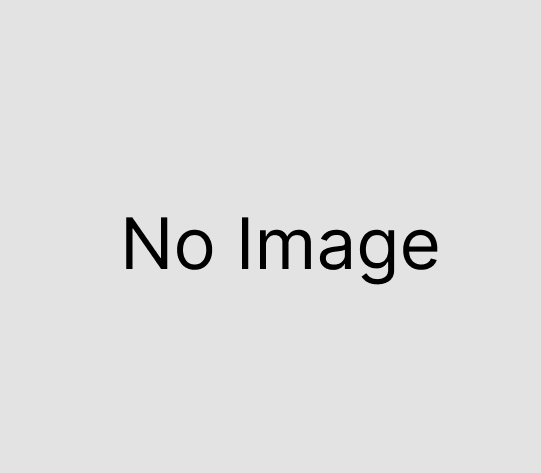Unleashing Creativity: The Evolution of CAD Design in Modern Engineering
The Power of CAD Design in Modern Engineering
In the world of modern engineering, Computer-Aided Design (CAD) has revolutionised the way products are designed and developed. CAD software enables engineers and designers to create precise and detailed 2D and 3D models of their ideas, allowing for greater accuracy, efficiency, and innovation in the design process.
One of the key advantages of CAD design is its ability to simulate real-world conditions and test designs before they are physically built. This helps engineers identify potential flaws or issues early on, saving time and resources in the long run. By visualising concepts in a virtual environment, designers can explore different iterations and make informed decisions based on data-driven insights.
Furthermore, CAD design promotes collaboration among team members by providing a centralised platform where all project stakeholders can access and contribute to the design process. This streamlines communication, reduces errors, and ensures that everyone is working towards a common goal.
From architecture to automotive engineering, CAD design plays a crucial role in bringing innovative ideas to life. With continuous advancements in technology, CAD software continues to evolve, offering new features and capabilities that empower designers to push the boundaries of what is possible.
In conclusion, CAD design has transformed the way we approach engineering projects by enhancing precision, efficiency, and creativity. As we look towards the future, it is clear that CAD will remain an indispensable tool for driving innovation and shaping the world around us.
Top 6 Tips for Enhancing Your CAD Design Skills
- Ensure accurate measurements and dimensions for precise designs.
- Use layers effectively to organize different elements of your design.
- Familiarize yourself with keyboard shortcuts to improve efficiency.
- Regularly save your work to prevent data loss in case of software crashes.
- Incorporate symmetry and patterns to create balanced and aesthetically pleasing designs.
- Take breaks during long design sessions to maintain focus and creativity.
Ensure accurate measurements and dimensions for precise designs.
When utilising CAD design, it is imperative to ensure accurate measurements and dimensions to achieve precise and detailed designs. By meticulously verifying the dimensions of each component within the design, engineers and designers can guarantee that their creations align with exact specifications. This attention to detail not only enhances the accuracy of the final product but also minimises errors and discrepancies during the manufacturing or construction phases. Accurate measurements serve as the foundation for creating reliable and efficient designs that meet the highest standards of quality and precision in modern engineering practices.
Use layers effectively to organize different elements of your design.
When utilising CAD design, it is essential to employ layers effectively to organise various elements of your design. By structuring your design into distinct layers, you can efficiently manage different components, such as dimensions, annotations, and specific features. This approach not only enhances the clarity and organisation of your design but also facilitates easier editing and modification processes. Utilising layers in CAD design enables you to maintain a systematic workflow and ensures that each element of your design is appropriately structured for optimal efficiency and precision.
Familiarize yourself with keyboard shortcuts to improve efficiency.
To enhance efficiency in CAD design, it is highly beneficial to familiarise oneself with keyboard shortcuts. By mastering these shortcuts, designers can significantly reduce the time spent on repetitive tasks and navigate through the software more seamlessly. This simple yet powerful tip not only boosts productivity but also allows for a smoother workflow, enabling designers to focus more on the creative aspects of their work.
Regularly save your work to prevent data loss in case of software crashes.
Regularly saving your work is a crucial tip in CAD design to prevent potential data loss in the event of software crashes. By frequently saving your progress, you ensure that any unsaved changes are preserved, safeguarding hours of intricate design work from being lost unexpectedly. This simple practice not only protects your valuable designs but also allows you to resume your work seamlessly without disruptions, maintaining productivity and efficiency in the CAD design process.
Incorporate symmetry and patterns to create balanced and aesthetically pleasing designs.
When utilising CAD design, incorporating symmetry and patterns can significantly enhance the visual appeal and balance of your creations. By strategically integrating symmetrical elements and harmonious patterns into your designs, you can achieve a sense of order, elegance, and aesthetic coherence. This approach not only adds a pleasing visual dimension but also contributes to the overall impact and impression of your work, showcasing a thoughtful attention to detail and design finesse.
Take breaks during long design sessions to maintain focus and creativity.
Taking breaks during long CAD design sessions is essential for maintaining focus and creativity. Stepping away from the screen allows designers to refresh their minds, prevent mental fatigue, and gain a new perspective on their work. By giving themselves time to rest and recharge, designers can return to their projects with renewed energy and clarity, leading to improved decision-making and innovative solutions. Incorporating regular breaks into the design process not only enhances productivity but also nurtures a creative mindset that is vital for producing high-quality designs in CAD.